Mohammad himself started his dream Blog on Blogger (MyBloggerTricks) which become the biggest hit of the decade and later on he put everything on the line by starting yet another blog with totally different niche (SmartEarningMetods) but this time he chooses WordPress, and stunningly the results were pretty much similar. This proves that Blogging Platform doesn’t matters a lot. The only thing which is responsible for your success is Quality, Quality, and Quality.
Note: This guide does not motivate you to shift your blogger blog to Wordpress. It is only an instruction guide for those who are well aware of the challenges faced at Wordpress platform.
Main Goal:
Assume you are currently using a low quality domain i.e. abc.blogspot.com and you want to migrate it from Blogger BlogSpot Blog to WordPress (Self-Hosted Blog) with a professionalized domain i.e. www.mybloggertricks.com
Problems You Might Face During The Migration:
- When you transform from Blogger to WordPress, the chances are exceedingly high that you might lose your quality subscribers i.e. Feedburner until or unless you redirect your BlogSpot Feeds to your new WordPress Blog.
- Rarely your few posts might be ranked well in Google search engine, but after Blogger to WordPress conversion you might notice a noticeable decline in your SERP Rankings. Therefore, you have to keep your Cool until or unless ranking get backs to normal.
- Human visitors will feel a bit stressed when they will try to visit your blog with OLD bookmarked URLs, if you don’t permanently redirect your old URLs to new one.
- You need to Learn WordPress in order to get full command on it. This is the most difficult part to get into plugins and theme. However, experience lead us to success so don’t hesitate and maintain patience.
Ultimate Solutions:
The problem listed above might appear magnificent, but we can minimize their effect by utilizing effective methods. We will simply redirect our OLD blog posts to NEW one so search engine bots don’t get confused in identifying whether we are on Blogger or WordPress.
In this tutorial, we will learn how to switch from Blogger to WordPress without losing your major SERP ranking. We will also discuss how to redirect our old feed to New WordPress Feed, so let’s get back to work.
Step by Step Guide
Before we get started, it will be splendid if you create a dummy blog for experiments. By doing this, you will not only eliminate mistakes and by chance if anything goes wrong you will have the certain satisfaction that you are not working on your main Blog. This will also minimize your errors in the main Blogger to WordPress transformation. Don’t forget to take a Backup of your Blogger Blog i.e. Posts Data as well as Template.
Step#1: If you don’t have a Hosting then what are doing here go ahead and get a cheap domain, as well as Hostgator hosting. We will recommend you to go with Hostgator because those guys are always ready to help.
Step#2: Now you have to import your entire Blogger Blog to WordPress
- Go to WP-admin Panel >> Import >> Tools >> Blogger
- Now give permission to WordPress to access your existing Blogger account by pressing the button which says “Authorize”.
- After granting permission you able to see list of multiple blogs attached to your certain Blogger account, just import that blog which you want to migrate to WordPress by pressing “IMPORT” button. Now after the blog is completely imported give admin right.

Step#3: Now Copy the following PHP coding and save it into an empty notepad, renaming it to “Blogger.php”. After that you have to use CPanel or any other FTP software to upload it to Your WordPress Theme Directory. Keep in mind you have to Upload it in your Theme Directory i.e. WP-content/themes/your-theme where your-theme is representing your theme’s name.
<?php
/*
Template Name: blogger
*/
global $wpdb;
$old_url = $_GET['q'];
if ($old_url != "") {
$permalink = explode("blogspot.com", $old_url);
$q = "SELECT guid FROM $wpdb->posts LEFT JOIN $wpdb->postmeta ".
"ON ($wpdb->posts.ID = $wpdb->postmeta.post_id) WHERE ".
"$wpdb->postmeta.meta_key='blogger_permalink' AND ".
"$wpdb->postmeta.meta_value='$permalink[1]'";
$new_url = $wpdb->get_var($q)? $wpdb->get_var($q) : "/";
header ("HTTP/1.1 301 Moved Permanently");
header("Location: $new_url");
}
?>
Step#4: After Uploading the PHP file to your WordPress directory
- Go to WordPress Admin >> Add new Page.
- In the title write blogger while keeping your post body empty (Don’t use capital “B” in blogger)
- Now select “blogger” from the templates tool in the sidebar menu and then publish the page.
- Make sure that your domain structure looks like this www.xyz.com/blogger.
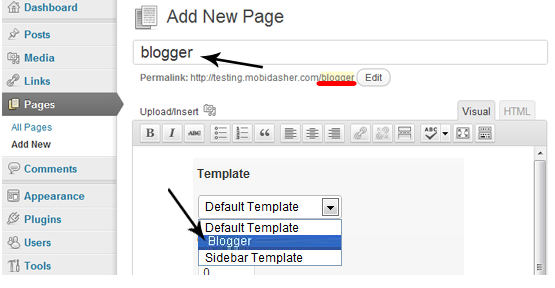
Step#5: Now you have to redirect your current BlogSpot Blog to WordPress but if you don’t redirect the existing blog Search bot will mark you as spam because you are duplicating your content for the sake of traffic. Just Copy the following Chuck of code and
- Go to Blogger >> Template >> Revert to Classis Template >>
- Now you will be able to see a text box, just paste the Code there and save your template. Remember: Replace http://www.mybloggertricks.com/ with your domain name and don’t forget to align http:// as well as trailing slashes with your domain name.

<!DOCTYPE html PUBLIC "-//W3C//DTD XHTML 1.0 Strict//EN" "http://www.w3.org/TR/xhtml1/DTD/xhtml1-strict.dtd">
<html xmlns="http://www.w3.org/1999/xhtml" xml:lang="en" lang="en" dir="<$BlogLanguageDirection$>">
<head>
<title><$BlogPageTitle$></title>
<script type="text/javascript">
<MainOrArchivePage>
window.location.href='http://mybloggertricks.com/'
</MainOrArchivePage>
<Blogger><ItemPage>
window.location.href='http://mybloggertricks.com/blogger/?q=<$BlogItemPermalinkURL$>'
</ItemPage></Blogger>
</script>
<MainPage><link rel="canonical" href="http://mybloggertricks.com/" /></MainPage>
<Blogger><ItemPage>
<link rel="canonical" href="http://mybloggertricks.com/blogger/?q=<$BlogItemPermalinkURL$>" />
</ItemPage></Blogger>
</head><body>
<div style="border:#ccc 1px solid; background:#eee; padding:20px; margin:80px;">
<p>This page has moved to a new address.</p>
<h1>
<MainOrArchivePage><a href="http://mybloggertricks.com"><$BlogTitle$></a></MainOrArchivePage>
<Blogger><ItemPage>
<a href="http://mybloggertricks.com/blogger/?q=<$BlogItemPermalinkURL$>"><$BlogItemTitle$></a>
</ItemPage></Blogger>
</h1>
</div> </body></html>
<!-- replace mybloggertricks.com with your WordPress site URL --->
Congratulations! You are successfully migrated to WordPress without losing a single piece of Search engine rankings I guess that deserves Cheers!
Redirecting your old Feed URL to WordPress Feeds:
When you migrate from Blogger from WordPress, your Feed URL might change so to redirect your existing feeds to WordPress
- Go to Blogger >> Settings >> Site Feed >> Custom Feed >>
- And now write your new WordPress Feed URL and save it.
Got Questions?
So I Hope you have enjoyed the roller-coaster rider , If you have any problem regarding Blogger to WordPress transformation feel free to leave your comments in the comment box below. Till then Peace, blessings and Happy Migrating.



















0 comments: